What is meta tag for html ? What are the used. ?
What is the geting the Information of Meta Tag in HTML Page
html
- asked 6 years ago
- Milan Raj Gupta
3Answer
Definition and Usage
Metadata is data (information) about data.
The <meta> tag provides metadata about the HTML document. Metadata will not be displayed on the page, but will be machine parsable.
Meta elements are typically used to specify page description, keywords, author of the document, last modified, and other metadata.
The metadata can be used by browsers (how to display content or reload page), search engines (keywords), or other web services.
HTML5 introduced a method to let web designers take control over the viewport (the user's visible area of a web page), through the <meta> tag (See "Setting The Viewport" example below).
<head>
<meta charset="UTF-8">
<meta name="description" content="Free Web tutorials">
<meta name="keywords" content="HTML,CSS,XML,JavaScript">
<meta name="author" content="John Doe">
<meta name="viewport" content="width=device-width, initial-scale=1.0">
</head>
- answered 6 years ago
- Community wiki
Why are Meta Tags Important?
In the past, meta tags were used by search engines to index web pages based on title, description, and even keywords. In a perfect world, if everyone had used them fairly, it would have served as a boon. However, certain websites started overusing them, cramming popular keywords in the hope of getting better search results. Google, recognizing this, announced in 2009 that they don’t use meta keywords or descriptions in their search algorithms for ranking purposes.
Even though the description meta tags have no effect on search engine rank, they do appear in search results. This means that a person gets to read your description on a search results page before clicking on your link, showing that meta descriptions should be written for people to read rather than for robots to find. So while a good meta description will not improve your ranking, it will increase click-through rates to your website from search pages.
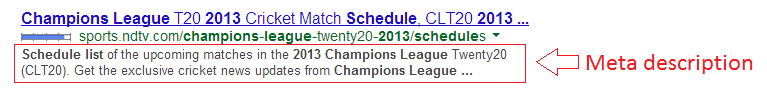
ref by https://www.sitepoint.com/meta-tags-html-basics-best-practices/
- answered 6 years ago
- Community wiki
The meta tag is used to generate additional info to the search engine. These information will not be seen, unless the user will select view 'Source' from the 'View' menu where he will have access to the HTML part of the page.
Meta keywords
In the meta tag you can add keywordsfor the page. Here will be put the most important words and group of words that can target your web site. It is recommended that you do not abuse these tags, because using keywords that have no link to the web site's content, neither the search engines nor the users will gain any profit.
Here is a moderate example of using the meta tag
HTML<head>
<meta name="keywords" content="web site, html tutorials, usege of html metatags" />
</head>
This example is based on this page's profile.
As you can see, the name specifies what kind of meta tag will be used. Also, the comma that is used to separate the words from each other has to be specified. This is quite trivial but something that many forget that they have to do it.
Meta description
This tag helps you to describe your web site. A maximum of two sentences will be used to complete the content of this tag.
HTML<head>
<meta name="description" content="A web site resource for those willing to learn HTML and webmasters" />
</head>
As you can see, the name specifies what kind of meta tag will be used. Google recommends around 200-250 characters to be used for this tag. This is one of the most important tag in SEO.
Revised tag in meta
It is used to specify the latest update of the web site.
HTML<head>
<meta name="revised" content="1/08/2008" />
</head>
Refresh and redirect in meta
Refreshing is done with the help of the http-equiv="refresh" attribute. The purpose of this tag is to reload the page and to display new info in the of an update. A very useful application for a forum, for example.
HTML<head>
<meta http-equiv="refresh" content="10; url=http://www.tutorialehtml.com" />
</head>
Redirects are easily done by changing the address of the web page with the one you want it redirected to. The application is handy when you buy a new domain and the redirection of the users to the new page is desired. You can use this site that automaticaly generates a redirect for you.
HTML<head>
<meta http-equiv="refresh" content="5; url=http://www.etutoriale.ro" />
</head>
- answered 6 years ago
- Community wiki



Your Answer