Install Notepadqq (Notepad++ like Editor) in Ubuntu 16.04, 17.10 and 18.04
Notepadqq is a free and open-source Notepad++ like text editor for Linux. With more than 100 languages support, it is the ideal editor for your daily tasks.
This tutorial is going to show you how to install the latest Notepadqq in Ubuntu 16.04, Ubuntu 17.10, Ubuntu 18.04, and their derivatives.
Notepadqq Appimage:
If you just want to give a try on the text editor, you can download the Appimage from the link below:
The Appimage is a single executable file. Simply make it executable in its “Properties -> Permissions” dialog, and then run the file to launch the editor.

How to Install Notepadqq via PPA repository:
The software has an official PPA that contains the traditional .deb packages for all current Ubuntu releases.
1. Open terminal either via Ctrl+Alt+T or by searching for ‘terminal’ from app launcher. When it opens, run command to add the PPA:
sudo add-apt-repository ppa:notepadqq-team/notepadqq
Input your password (no visual feedback while typing) when it prompts and hit Enter to continue.
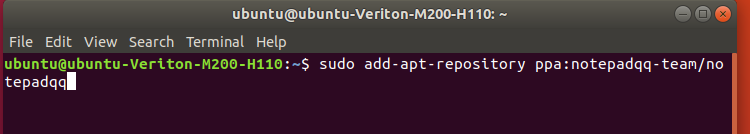
2. Then install the editor either via Synaptic package manager or by running commands in terminal:
sudo apt-get update
sudo apt-get install notepadqq-gtk
Once installed, launch the editor from your application launcher and enjoy!
Ubuntu
- asked 5 years ago
- G John



