how to change date format in excel sheet
1Answer
Choose from a list of date formats
Select the cells you want to change format.
1. Press CTRL+1.
2. On a Mac, press Control+1 or Command+1.
3. In the Format Cells box, click the Number tab.
4. In the Category list, click Date.
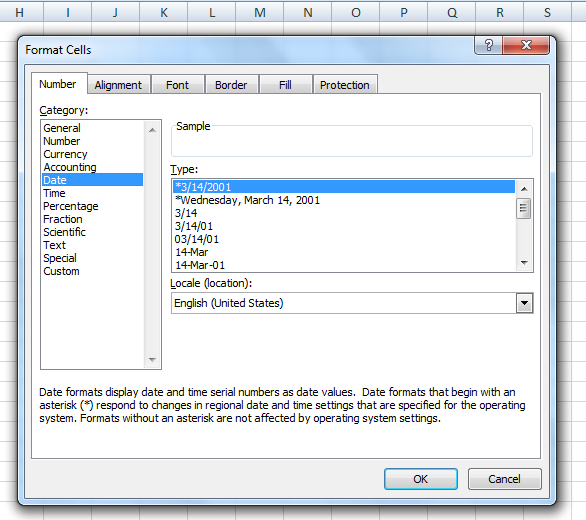
- answered 6 years ago
- Community wiki



Your Answer